I’m really happy and proud to say that finally, 10 years on from passing the CCIE Voice lab exam, I got off the couch and passed the second CCIE that I’ve been thinking about for almost a decade. Here is the proof (for my own benefit!)
The moment Learning@cisco announced this new track back in May 2013, I knew I had no excuse – all I can say is at this impressive rate I’ll be a triple IE by… at least 2024!
Before I begin to provide some feedback, let me give you an upfront warning – this article is long, but for good reason. There is undoubtedly a real lack of solid information out there regarding the CCIE Collaboration track. Hopefully this information goes some way in addressing the multitude of FAQ’s that exist on the numerous forums and mailing lists created regarding this certification.
The first point I would like to make is one purely out of self-interest. I have been working very hard behind the scenes on a new venture called Collaboration Cert, which will be launching imminently. It’s fairly obvious what the company will be doing- the clue is in the name! I have a number of CCIE Collaboration racks and a wonderful new classroom facility in San Jose. I honestly cannot wait to get started doing what I have been doing throughout my career, which is helping others make their phones ring. Except this time it’s video and not just audio. In addition, I have been working on workbooks (lots and lots of labs which helped me get over the finishing line) and integrated video training which will be available shortly- watch this space…
Anyhow, as a good Serbian friend of mine would say, “shameless plug” of my new business complete, now onto more pertinent information about the CCIE Collaboration track. Let’s get into the nitty gritty.
Overall impression of CCIE Collaboration Track
I want to avoid getting into the debate on whether Cisco should have left this as CCIE Voice v4 or, do what they have done, and retired the previous track and launched a brand new one. That ship has sailed and I think there was a satisfactory conclusion for everybody.
For me, the path I chose was never in doubt- I simply could not refuse the challenge of taking the lab exam again, if nothing else, but for the personal satisfaction. Yet, I don’t blame folks who achieve CCIE Voice and decide to pass the CCIE Collab Written and migrate their cert over to the new format. Without a shadow of a doubt, I profited from the learning experience everybody who, successfully or not, goes through during the quest for a CCIE.
The new topics were challenging and I see a more evolutionary approach to the introduction of the more recent technologies that have been added to the blueprint. I would add that the exam is definitely more favorable to somebody who has been through the journey of CCIE Voice, rather than somebody who is starting from scratch.
Although I will miss my good friend “the gatekeeper”, I think his time was up! The central theme to the lab should reflect market trends and it doesn’t take a genius to work out that SIP in combination with CUBE, and also Jabber is, and will be increasingly, prevalent. Nobody will pass the Collaboration Lab exam without first having a reasonable grasp of the SIP protocol and video codecs.
Building your own rack
The topology diagram on which I based my studies is the same one used by Cisco 360 and can be found here.
In terms of a detailed equipment list, I am using this.
Whilst the Collaboration equipment list is no Datacenter, it is quite pricey to build your own rack. With the introduction of the ISR-G2, PVDM3 modules, not to mention a pretty beefy server capable of handling the number of virtual machines that you are going to use to complete the topics in the lab, this is not an insignificant investment.
I’ve looked at a number of forums and understandably, the masses are very keen to avoid forking out the cash for the ISR-G2 with the new DSPs. I’m sorry to be the one to break the news- if you are solely dependent on 28XX and the limited capabilities of the older PVDM2, then you are going to struggle. It’s always best to prepare for the lab with exactly the same IOS (and the undocumented features that come with it) that you will find in the testing center, but even more so with the same hardware. That’s the bad news. The good news is, I think you can get away without having to invest in a PVDM3-128 or PVDM3-256. My own racks do indeed have the seriously expensive 256 channel modules, but I think if I was studying in isolation then I would save myself about $1000 per gateway by making do with a PVDM3-16 in each gateway – maybe 2 x PVDM3-16 on one of the gateways. Something called heterogeneous conferencing is the main reason why you would need a 128 channel module, but as the lab equipment list stands this is an unlikely scenario, and therefore you can get by with the cheaper version. PVDM3-128 or PVDM3-256 is overkill if you are operating on a budget.
You are going to need 3 gateways plus a backbone gateway that will act as the PSTN/WAN. Clearly the optimum solution is to use 4 x 2911, but on a budget I would say you are going to need (as an absolute minimum) 1 x 2911 for R1 and go with a 2811 at R2/R3, as well the Backbone gateway, all of which are equipped with the cheaper PVDM2 modules. I must stress – try and get as many ISR-G2 as possible to avoid spending extra effort proctoring your own lab setup, but I understand that it can be quite economically prohibitive to spend the cash on the ISR-G2. It won’t be ideal, but you can just about get by.
The CUE module is another interesting one. The Services-Ready Engine (SRE) is the only hardware that supports CUE 8.6. And it doesn’t come cheap. In an ideal world you are going to want to get your hands on one of these but again. If I was operating on a shoestring budget, I would categorize this as a “nice to have” as opposed to a “must have”.
Onto the ESXi host. We have a UCS C460 listed as the server of choice, but in reality you can use whatever you want (even though Cisco are the best). Don’t be cheap here! Invest in a decent server with at least 64Gb memory and 8 cores, and at least 1Tb hard drive. In terms of virtual machines, you have 6 at the HQ site namely a PUB/SUB/CUC/CCX/IMP/Win7PC. Over at SB you have a further 4- PUB/CUC/IMP/Win7PC. In the backbone you are going to need another 4- VCS/TMS-AD/PUB/Win7PC. This gives a grand total of 14 VM’s!
To give you a few ideas on reducing the number of VM’s, you could do without the backbone VM’s and use a CME running on the BB gateway. Then you could just put the VCS/TMS in HQ. And you could potentially lose a couple of Windows boxes if you just use your own PC plus one virtual machine running windows. You need 2 windows machines so that you can run 2x jabber for windows and 1x movi. That right there brings down the number of VM’s by 3. If you need to be more aggressive, then lose the SUB at HQ and now you have 10 VM’s to run on your host.
The final piece of the jigsaw is the phones. You absolutely must have at least 3 x 9971 handsets with camera and 3 x 7965/2/1 handsets. You must be in a position to make both video and voice calls between the four sites. This is going to be a significant investment but one that is essential if you are serious about passing!
If it is really difficult to make the investment then go with a hybrid of a partial rack and a rack rental vendor. At the very least get your own phones and build a Publisher CM and get used to the CM GUI, RTMT and the CLI. You could then register your phones to the rack rental vendor of choice (don’t forget to delete those ITL files!) for the times when you want a full rack of equipment with a base config. Most, if not all, vendors (including myself) will offer a IEEE 802.1Q Tunneling (QnQ) and L2PT solution, which should make like a bit easier.
What to study?
My aim here is not to give you a detailed strategy of what you must do to pass the lab, but more high level guidance on the kind of things you need to be thinking about as you prepare yourself for the test.
I treated the blueprint as two distinct sections. (1) Core components and (2) Applications. What I consider to be the most important point to share with you is this: Study in a modular way. Stop doing 8 hour labs. Spend 3 weeks (if you have to) working on specific features that you need to conquer. A week or 10 days of “timed tests” before the test is plenty, it is better you understand each and every item on the blueprint in great depth first. Speed is a symptom not the goal.
Core components.
Your basic layer 2 and phone registration is still very much applicable in this track. It has got way harder when compared to the CCIE Voice lab since the 9971 phones only support SIP firmware, and that opens the door to the wonderful world of voice register pools in IOS. This could be in the context of CME or SIP SRST.
PSTN call routing is, and always has been, critical. Recent CCIE Voice passing candidates will find this area a lot easier than most.
Gatekeeper has gone from the lab since the exam is trying to reflect trends that are happening in the market today. To that point, all I have to say is these three little letters: S. I. P. You need to know this! You can’t know too much about SIP. My advice? Make lots of calls over SIP trunks between your HQ and SB cluster and CME, and use the wonderful real-time trace in the much-improved RTMT to go through the SIP call flow ladder with a fine tooth-comb. On the same subject- RTMT is awesome, thank you to whoever in Cisco decided to improve this tool in 9.x.
There are some new ways to dynamically learn information from remote clusters- namely the Inter-cluster lookup service (ILS) and Call Control Discovery (CCD) using SAF. Initially, I was very fearful about these two new technologies, but the learning involved is minimal. If you are still reading this then you most certainly have the dedication to learn these two technologies in a few days!
So besides phone registration and call routing, what else falls into what I consider “core components”? Become an expert in IOS features (both SCCP ephone and SIP voice register) and also play around with conferencing and transcoding (both audio and video) with the PVDM-3. As you progress you should introduce different Call Admission Control mechanisms into your preparation – there are some enhancements in CM9 (Enhanced Location CAC) to go along with some of the more legacy ways of doing CAC, such as RSVP and Inter cluster RSVP (with the precondition enhancement in SIP).
Three more letters of the alphabet to throw at you. Q.O.S. We all hate it, but we can’t ignore it. I’ve been teaching QoS for 10 years, and it still remains my least enjoyable topic. There is no tangible result when you are done (no shiny video call) and it is very difficult to validate but you must have a good understanding of classification/marking, queuing and scheduling on the 3750-X series switch. On that subject, I think you are fine with a 3560 to save a bit of hard earned $$. However, I don’t think you need to put hundreds of hours into this studying for QoS (what an awful thought!). Focus on the working configuration examples here.
Applications
Once you are getting to grips with the “core components”, go back and learn a bit more about SIP and then start to bring applications into the mix. The IM&P appliance is a good place to start. Jabber is clearly an important part of Cisco’s Collaboration strategy, and as you would expect, it is an important ingredient in the lab. Get to grips with the basics first and then introduce LDAP, customized xml files and integration with voicemail using IMAP – be aware that jabber 9.2 and beyond connects to voicemail using the REST interface and IMAP is deprecated. You will need to attach a couple of USB cameras into your host and be able to make video calls between the two jabber clients and also to/from the 9971 phones.
CCX is still there and one difference from CCIE Voice is that the CCX is now running as an appliance- not that much else has changed. Familiarize yourself with integration to CM and then work on customizing simple queuing scripts, prompt management and auto attendant.
Voicemail – Unity Connection (x 2) is, as you would expect, going to be very important to you if you are to succeed. Familiarize yourself with the basics- the integration with CM using SIP and SCCP, and core concepts such as call routing rules and the call handler construct. Integration with jabber and VisualVoicemail will inevitably make its way into the test at some point. Once you are happy with the basics, you can move onto integrating a second CUC to form a site (intrasite) and also intersite networking (also applicable to the IM&P section). VPIM networking to CUE is also something that you should know about.
Besides these external applications you also have a bunch of features inherent with UCM such as Hunt Pilots with native queuing, Mobility, Extension Mobility Cross Cluster, Extend and Connect and the list goes on. The Features and Services guide is the essential document that will assist you in this area. Know that doc (along with the CME Admin Guide) for native features within UCM and CME.
The Lab exam itself
I found the Lab complemented the Written very well. Between the two I think they have all bases covered. The legacy technologies have been pushed into the Written exam and the lab has, and will most likely focus on, the sexier technologies (if there is such a thing).
Let’s start with the Written. This is an extremely tough exam and I scraped through by the skin of my teeth. I think the design aspects detailed in the CM SRND along with knowledge contained within the CCX SRND and the Voice Codec Bandwidth Calculator will give a lot of insight. Knowledge of the more legacy voice technologies such as gatekeeper, analog, fax and QSIG is also important.
Onto the lab exam. From a quick look at the blueprint and equipment list, it is clear that there are more permutations feasible when compared with its predecessor. I can see a wider variety of technologies being tested. The biggest different when compared with CCIE-V v3 is the presence of a real backbone. Candidates will no doubt be asked to interface with a wide variety of technologies integrated with a fictitious third party provider. This could potentially be interfacing with LDAP, a backbone CCD Forwarder, ILS Hub, SIP based ITSP, etc, etc.
Having said all of that- this test is not impossible. If you know your stuff and have great experience in the Collaboration realm, then you are well on your way. Building a workable configuration, error free and with speed is your next obstacle. Thankfully, this is where good study material will help you (another shameless plug :-))
I enjoyed the learning experience an awful lot and I hope you do too- thanks for reading.
Vik Malhi, CCIE#13890
Facebook: https://www.facebook.com/VikMalhi
Twitter: @vikmalhi
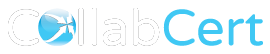

Very use full information really thanks
I am in. Let’s get rolling. Add me to the email distro.
DUDE! Congrats! Keep me posted on everything. Great write up!
Great blog, use full information. Thanks for sharing this Vik.
Simply GR88888…..
Thanks for the sharing experience….
Ashraf
Thanks guys.
Alex- let me know if and when you decide to jump on the ccie collab bandwagon!
Congrats on your CCIE Collab. I just passed written, am assembling my lab as we speak and am about to buy lab training, i.e. Self Study bundle from you-know-who. Should I wait for something better?
Keep an eye out on the blog – We will be announcing our plans for self study and boot camps very soon. Email me directly with questions if you wish 😉 Thank you!
Congrats Vik…. Awesome write up. Please keep me posted on your rack rentals and study workbooks
Great job on the pass. Glad you decided to go through with the whole new thing instead of passing the written. Makes you look great as a trainer.
Good Job Vik. I will certainly complement my CCIE Voice with collaboration (That I acquired with your help). Looking forward for your bootcamps and material !
Congrats!!
Congrats Vick!
I want to get trained from you and become the first female to pass the CCIE Collab. Let me know your training schedule as soon as possible.
Also let me know when your workbook is ready. I can go through the workbook before I come.
I have already tried CCIE voice and just missed by 2 marks.
I am modifying my home lab and have three questions.
1. I have VWIC2-1MFT-T1E1 and VWIC-1MFT-T1 cards. Do I need VWIC3 cards? What is the additional advantage in Lab prospective?
2. Do I need a CUCM cluster in backbone? What is the disadvantage using a CME in BB? Do I need VCS/TMS-AD ? I hear it is not tested in the current Lab.
3. Do I need 3 X 2911? Can’t I use 2 X 2901 and 1 X 2911 with ISM ?
Please answer above questions on your earliest.
Also let me know your prices for bootcamps and what will be the discount If I come with two more friends.
Sorry I missed this some time ago. In case you still were wondering:
(1) VWIC2 will do
(2) I would run CME in BB and just rely on a rack rental session for VCS
(3) Yes that is fine.
If you are interested in a bootcamp look at our schedule on http://www.collabcert.com and for special pricing for 3 ppl please contact sales@collabcert.com
Congratulations and very motivating! I am looking forward to getting your gear and hopefully attending one of your bootcamps.
Congrats Vik, put me on the email list when you launch.
First of all many congrats to you Vik! to be honest you deserve it. I have just passed my Collab. written exam but just don’t have time or courage to go for the lab so I have opted myself for option#2 i.e. switching my Voice IE to Collab IE. However, I will be interested if you post any VOD stuff on the topics covered in Collab. lab just to gain first hand knowledge from you as I always enjoyed your stuff back in days….
Hi Vik! Great post! Good luck with new venture!
Hello Vik, can you possibly re-share your equipment list at all? The Dropbox doesn’t seem to work?
Many thanks!
Luke- I have enabled the dropbox link. Thx.
Congrat. Vik and wish u all the best.
Kindly put me too in your mailing list, I need to know when u launch.
Congrats for passing the Collaboration lab. I am planning to expand my knowledge in the collaboration side. But i am confused whether to go with MS Lync or Cisco CCIE Collaboration.
World is moving towards more software defined solution and Cisco unified communication Mgr and its components are more on the hardware side.
I would like to have your expert opinion on this issue.
Hari,
There is no reason to NOT do both Lync and CCIE Collab. I still see the CCIE as the leading certification and the benchmark though.
Hi Vik,
Congratulations on Collaboration cert and you new venture. I am located in San jose and would like to get some more details on the collaboration training you are putting together. What is the timeline for when your bootcamp/lab classes might start.
Anu,
Our classes will start in July 2014 in San Jose. We will release the website very shortly (not soon enough!) and you will have more information on schedule etc.
Thanks for the interest.
Congrats! Great post. Please let me know when you launch. Looking forward for your boot camp.
Thanks,
Hello again Vik,
Thanks for that, very useful!
Do you feel vwic3 cards any required advantage from a lab point of view, over wic2 cards? Vwic2 cards are supported in 29xx routers and there doesn’t seem to be a lot of difference to vwic3 cards (just enhanced clocking capabilities, and the additional price tag!!).
Luke
Luke,
I have wic3, you should be fine with wic2- are you using pvdm3 with wic2?
Vik
Hi Vik,
Yes that’s right. My branch routers are as below currently:
VWIC2-1MFT-T1/E1
HWIC-1T
PVDM3-16(s)
I have 2 x 2911 (one with CM-SRE 710 for unity) and a 2901.
PVDM3-128 is needed for heterogeneous routing, but that’s about £750 to buy on ebay (expensive – enough to buy router + PVDM3-16 + cards etc)!
Can I get by with just PVDM3-16s and homogeneous? Is it just a command or 2 difference?
And finally, there’s no chance you’re doing a Collab bootcamp any time back here in the UK again are you?
Thanks again
Luke
I think you can get by with 2 x PVDM3-16 and practice solely on homogenous.
Regarding UK, towards the end of the year but it sounds like you will be done already!
Hi Vik,
That’s great thank you. Please let me know once you’ve scheduled something in for the UK!
All the best i the new venture,
Luke
Luke- I am scheduled to do a bootcamp in London on Dec 8-12 and a Workshop on Dec 15-19.
Hi Vik,
That’s correct. Pvdm3 +vwic2 mft + HWIC cards.
Will you be doing any Collab Bootcamp classes in the UK at all?
Luke
Luke, I will publish schedule soon but I think I will do one in Dec in the UK.
Hi Vik,
Congrats! I have 2 questions about home lab, just want to save some money:
– could I use 9951 to replace 9971?
– could I use 3750 with 12.2.55-SE9?
Thanks!
Alex
Alex- yes to both questions.
Thanks! It could save hundreds for me.
Hi Alex, Just in case it helps:
I bought 2 x 9951 & 2 x 9971 (via ebay – cheap!) and they use the same firmware etc so should be fine. That said 9951/71 costs the same on ebay.
Difference only seems to be SD card slot/wireless/buttons.
3750G or 3750V2 models are the oldest/cheapest models new ‘enough’ to run the exact/correct IOS’s used in the lab.
Thanks for you info!
Hi Vik
Congratulations on clearing the Collab Lab exam. I look forward to your updates on the launch of both Written & Lab study materials. Do add me to the mailer for updates.
Ciao
Mann
Congratulations Vik.
I live in UK, would like to go with your training.. what kind of options available for me considering not able to attend live bootcamps in Sanjose
Hey Vik congrats, I also passed day before yesterday and its a great feeling to be the first 20 or so to have passed Collaboration…
Vikram
#44151
Vik,
Very good information here. Congrats and good luck with your new venture. I’m still slogging along here. I take the written the end of this month. I’m looking forward to checking out your rack rentals.
Jerry Reed
Vik,
Thank you very much for all your excellent information here. I have used your guidelines to build the lab with 3 2911 routers and having a great time doing it. However, I have to know if using the EHWIC-4ESG-P modules does that require an upgrade to the POE power supply in the router? I looked at your equipment rack in the dropbox and I see that you have PWR-2911-AC so I assumed that the POE power supplies were not necessary.
I am unable to get my EHWIC-4ESG-P working correctly and I am trying to figure out why. Thanks again for all the help!
The bad news is you are right. The good news is you are smart enough to realize it. The missing ingredient at R2 and R3 is:
C2911 AC-POE Power Supply”, DESCR: “C2911 AC-POE Power Supply”
PID: PWR-2911-POE
Thanks
Hi VM (Voice Man),
Awesome blog and great achievement.
You mentioned “on a budget I would say you are going to need (as an absolute minimum) 1 x 2911 for R1 and go with a 2811 at R2/R3, as well the Backbone gateway, all of which are equipped with the cheaper PVDM2 modules.”
I need your advice on using 2811 routers for branch instead of 2911’s. Can you suggest a configuration for 2811’s and can i use 3725 as a backbone router ?
Thanks,
Sunil
BB will need to terminate 3 PSTN connections and 3 WAN connections. So it will be something like this:
BB#sh inv
NAME: “2811 chassis”, DESCR: “2811 chassis”
PID: CISCO2811
NAME: “VWIC2-1MFT-T1/E1 – 1-Port RJ-48 Multiflex Trunk – T1/E1 on Slot 0 SubSlot 0”, DESCR: “VWIC2-1MFT-T1/E1 – 1-Port RJ-48 Multiflex Trunk – T1/E1”
PID: VWIC2-1MFT-T1/E1
NAME: “High Speed Wan Interface Card with 4 serial ports(HWIC-4T) on Slot 0 SubSlot 1”, DESCR: “High Speed Wan Interface Card with 4 serial ports(HWIC-4T)”
PID: HWIC-4T
NAME: “VWIC2-2MFT-T1/E1 – 2-Port RJ-48 Multiflex Trunk – T1/E1 on Slot 0 SubSlot 2”, DESCR: “VWIC2-2MFT-T1/E1 – 2-Port RJ-48 Multiflex Trunk – T1/E1”
PID: VWIC2-2MFT-T1/E1
NAME: “PVDMII DSP SIMM with four DSPs on Slot 0 SubSlot 4”, DESCR: “PVDMII DSP SIMM with four DSPs”
PID: AS5X-PVDM2-64
NAME: “PVDMII DSP SIMM with four DSPs on Slot 0 SubSlot 5”, DESCR: “PVDMII DSP SIMM with four DSPs”
PID: AS5X-PVDM2-64
If you use ISR-G1 for R2 and it will contain:
2811
HWIC-4ESW-P
PWR-2911-POE
VWIC2-1MFT-T1/E1
HWIC-2T
PVDM2-64
R3 would be the same but you should add an AIM-CUE or NM-CUE.
If you don’t have the HWIC-4ESW-P / PWR-2911-POE then you could just use any switch e.g. 3550 at each site.
This is all on a budget- meaning the ideal solution is all ISR-G2 but this is a feasible low(er) cost workaround. You would need to mix it up a little by making the ISR-G2 R2 or R3 occasionally to get hands-on experience of SRST using the tested version of IOS.
Good luck!
Vik,
It took me a while but i have completed my home lab with your suggestion,
Thanks for your direction.
Sunil
do u rent ur equipment or rack rental ?
Yes
https://www.collabcert.com/rack-rental.html
Hi Vik
Thanks for sharing you experience. How far we want go with H.323? Is it tested heavily in the lab?
Best Regards
You should be familiar with H323 gateways and trunks but you can ignore RAS/GK for the purposes of the lab. RAS/GK is however covered in the Written.
Dear Vik,
I am currently trying to build my own lab, and would need your assitance to list the Equipment including the ISRs, interfaces, DSPs, phones…etc. I would need my lab to look exactly the same as the real lab (whats included in the blueprint). please help me here.
Best regards,
Ahmad
Please see https://www.youtube.com/watch?v=jfXqy3HJu5M
Vik,
Trying to sort out my CCIE study plan for 2015…Any chance that you will be running a collab bootcamp in the UK in 2015? or even Europe for that matter?
thanks
I am doing a class in London March 23-April 3. I am in the process of finalizing a location before I publish this on my website. This will happen within a week. Hope to see you then.
Vik,
Sounds good. I am in the process of arranging training budget so i’ll look forward to seeing the update on website…
I have passed my CCIE Collaboartion Written. I am focusing on the lab now. This was very useful information. This post really helped me to determine the best way to attack the new lab exam. I plan to try to take my first lab attempt for Collobartion around October of 2015 go give my self a solid eight to ten moths of mastering the skills as well as the speed required to make it through and solve any issues that will pop up.
The Drop box link for equipment list is not working for me.
Nabeel- updated the link.
Could the DropBox link be updated…its deleted or moved?
done…thx.
Based on your topology you need 7965/2/1 could you substitute 7945 in place of those?
Jon- you will be fine with a 7965/2 or 7945/2. Don’t use 7961 as this doesn’t support ilbc.
I need your feedback on my lab setup
Included Items in the lab:
HQ
1x CISCO2811 Router 512D/256F CME 8 installed
1x VWIC-2MFT-T1 Module
1x WIC-1T Serial connection Module
1x AIM-CUE Voice Mail System Module
1x PVDM2-32 Voice Module
1x WS-C3550-24PWR-SMI POE Switch
2x CP-7940G IP PHONE
Branch 2:
1x CISCO2611XM 128D/48F CME 4.1 installed
1x WIC-1T Serial Connection Module
1x WS-C3524-PWR-XL-EN POE Switch
2x CP-7940G IP PHONE
Branch 3:
1x CISCO2611XM 128D/48F CME 4.1 installed
1x WIC-1T Serial Connection
1x NM-2V Voice module
1x VIC-2FXO (for external PSTN lines)
1x VIC-2FXS (for analog phones or fax)
1x WS-C3524-PWR-XL-EN POE Switch
2x CP-7940G IP PHONE
1x Analog Phone
Frame Relay:
1x CISCO2610 Router 64D/16F Frame Relay Router 12.3 IOS
1x NM-4A/S Module
I am looking for minimum cost for this lab . for practicing on 2900 series and 9971 phones , I will rack rental CollabCert .
Can I do heterogeneous conferencing if I have 2x PVDM3 – 64, instead of the 1x PVDM3 – 128?
Thanks
I believe you need a 128 module (can’t test as I don’t have 2x 64).
Hi Vik,
I have been watching your videos from the good old days and always been fan of your work. I couldn’t take the old Voice for personal reasons and now preparing for Collaboration exam.
I just wanted to reach out to confirm something regarding Lab server.
I am trying to get BE6K UCS220-M3 server for my home rack and install both Site A / B VMs on it but it seems to support only 5 UC applications.
There is conflicting information on the BE6K doc where it states that you can deploy additional applications. Could you please confirm or what other server would you recommend for Lab to run all VMs?
What is the recommended deployment model for customers who want to deploy more than five applications using the Cisco BE 6000 Medium Density server?
A. The Cisco BE 6000 Medium Density server supports up to five co-resident applications. However, the Cisco Virtualization Hypervisor software with license comes standard with Cisco BE 6000, and is entitled for two CPU sockets and 16 GB of virtual memory to deploy additional applications. Following are configuration scenario examples
https://www.cisco.com/c/en/us/products/collateral/unified-communications/business-edition-6000/qa_c67-703226.html
Thank you in advance!
Best Regards
Harpreet Singh
You don’t have to follow Cisco best practices as you are only ever going to register one or two phones to a UCM cluster- I would say any server with 32Gb RAM (prefer 64GB), 1Tb disk is plenty so the limit of 5 virtual machines shouldn’t really apply to you.
If i use 2911 with Pvdm3-16 and VWIC2-1MFT T1/E1 for R1 and 2811 for R2/R3.Would i be able to perform conferencing and video calls.
on R1 you would be able to do video conf. bear in mind 1 video conference session consumes an entire pvdm3-16 so try and get two of them in R1 so you can concurrently have PRI and transcoding.
Awesome write up.
By the way, our company purchased Workbook+LMS for my CCIE Collaboration study.
CollabCert materials are really good, informative and concise.
Can you get away with only one switch where to connect all phones? Or do you need to practice something specific by plugging the phones into the router’s ethernet card?
Thanks.
You can plug all phones in a single switch and connect all routers in that switch and run HQ/B/C Vlans there. you won’t miss out on anything.
Hi Vik,
Thanks for great information. I am building my own lab. Need L2TP and QinQ. Can you provide both backbone side and client side L2TP and QinQ configuration?
Thanks
Hi Vik,
I am building my own lab with the following devices:
HQ-Site:
1 x Cisco 2901 CME-SRST/K9
2 x PVDM3-16
1 x VWIC-2MFT-T1 Module
1 x HWIC-1T Serial Card
1 x Cisco 9951 Phone , 1 x Cisco 7965 Phone
1 x Dell PowerEdge 2950 III ( Xeon E5450 – 8 Core , 32 GB RAM, 1 TB HDD )
Site-B:
1 x Cisco 2801 CME-SRST
1 x VWIC2-1MFT-T1/E1
1 x HWIC-1T Serial Card
1 x Cisco 9951 Phone
1 x Dell Tower Server ( 16 GB RAM , 500 GB HDD)
Site-C:
1 x Cisco 2901 CME-SRST/K9
1 x PVDM3-16
1 x Cisco ISM-SRE-300-K9 ( VM – Module )
1 x VWIC2-1MFT-T1/E1
1 x HWIC-1T Serial Card
1 x Cisco 9951 Phone , 1 x Cisco 7965 Phone
Frame-Relay:
1 x Cisco 2811 (64MB Flash)
1x NM-4A/S 4-Port Serial Card
PSTN:
1 x Cisco 2801
2 x Cisco VWIC2-2MFT-T1/E1 2-PORT
1 x Cisco 9951 Phone
I really appreciate if you could let me know if there is any necessary change required.
Thanks
See here for my list: https://www.dropbox.com/s/et4chu3q6ztyhlt/CollabCert%20racks%20specs.pdf?dl=0
My BB router has HWIC-4T and also some PVDM2 modules.
You need some PVDMs on R2.
I also don’t see any PoE switches.
I am using a single 3560 PoE switch for all the sites and PSTN,
1) interVLAN will be configured on router for each site
2) WAN connectivity will occur on a seperate VLAN ( Subnet )
Please let me know if this looks ok to you.
Thanks,
Ali
Could you please also tell me that by BB router you mean Frame-Relay router or PSTN router. I can then share my WAN cards information accordingly to know your thoughts on that.
Thanks.
yes this is fine.
Sorry another quick 1, could you please confirm that still Frame-Relay is included or they are replicating WAN by MPLS.
you can use FR or MPLS- it is transparent from our point of view. We use HWIC-4T in BB and R1/R2/R3 use HWIC-2T
Ali, would you mind sharing your configs? Interested in your intervlan routing config – thanks!
Vik
I have my lab setup and I am using CUCM as the PSTN provider and not CUE as i wanted to save money on the PSTN router and use 2800series
all works beautifully except the video calls directly between CUCM HQ and CUCM PSTN. Audio call connects fine. I have verified Regions.
All video calls work fine intersite (all sites)
do you have suggestions or have you encountered issues? my SIP debugs do show h.264 being negotiated between HQ and PSTN
just video does not come up
thanks a lot