The blue print that can be found on the Cisco website here reveals that the exam is divided up into 7 sections. I would consider Sections 1-3 as being the foundational core of the test. In sections 4-7 we build upon the foundations we set up in the first three sections. It’s also worth pointing out that sections 1-3 comprise 70% of the exam. In this article the lab exam is broken down into 5 distinct p
Phase 1: Campus Infrastructure (30 mins)
In addition to a 30 minute lunch break, there are 8 hours of time allocated for each candidate to complete the assigned tasks. The cost to sit the exam is $1600 (not including taxes that need to be paid in some testing centers). That equates to $3.33 per minute. For every minute you waste being idle, that is over $3 down the drain. Unless you like throwing money away then try and maximize productivity especially at the beginning of the day. This will have a big bearing on how well you are going to score.
I would suggest that at the beginning of the big day the nerves might be high, the fingers might be cold and the brain needs to get working. Use Section 1 to resolve these issues. Get the fingers warm, mind working and nerves out of your stomach. Work on this section right from the get-go without much reading and thinking about what lies ahead- I don’t think there is a more charitable way to begin one of the hardest days of your life than by creating DHCP pools, setting timezones on routers and assigning VLANs to switchports. There is simply no dependency to these first set of tasks. CCX scripting and PSTN requirements do not need to be known at this stage.
Warning: The roof on your house won’t last very long if the concrete foundations aren’t solid. I’ll leave you to figure out the message in that weird statement.
Having completed the first section, your phones should auto-register when you enable auto-registration on the HQ-SUB and SB-PUB. Prove to yourself that your DHCP/TFTP settings are correctly configured by removing the stored configuration file from each device thus ensuring that your settings are being used. Having incremental validation that your configuration works and hitting certain milestones throughout the day is critical. We don’t always respond well when we have a mountain of problems to solve altogether at the end of the day.
Phase 2: Building Blocks (60 mins)
Now it is time to build a base configuration in your lab as quickly as you can. Focus on creating the more predictable blocks of configuration that you can customize later on. Don’t worry about getting it perfect, do the stuff that you always end up doing and do it in record time.
A quick 10 minute scan of the lab is required before you begin this phase. Things to look out for are:
Section 2: Any ILS Speed Dial information, Gateway Protocol and source interface, Media Resources and source interface, CUBE source interface, any backbone SIP Trunk ip address
Section 3: CME gateway source interface, Media Resources and source interface, CUE ip address
Section 5: CUC integration details- SCCP/SIP
Section 6: CCX IPPA service details, IPCC Extension
Section 7: Details of any CSF Device creation
Document on a piece of paper in shorthand the high-level information you have ascertained from the scan. Don’t waste brain cells reading the lab in very fine details- that will need to be done but not now.
Now use your high level notes to help you configure the base. Start with HQ-UCM then move onto R1. I want to have fully configured Device Pools, fully configured Device(s), fully configured End User(s) and to go along with that gateways and media resources registered. DID calls from the PSTN should be functional and I would say get 911 calls to the PSTN working. “sh sccp” should show your media resources ACTIVE and CONNECTED.
The couping between HQ-UCM and R1 is far greater than HQ-UCM and SB-UCM. I would complete the HQ/R1 base configuration and validate before moving onto SB-UCM and R2 which does have similarities between HQ-UCM and R1. When done configuring the base at HQ/R1 and SB/R2 move onto R3. R3 is going to contain 5 areas of configuration: (a) SCCP Phone registration, (b) SIP Phone Registration, (c) E1 PRI and dial-peers, (d) CUBE related config and (e) Unity Express set up.
Throughout phase 2 validate that what you are doing is correct. You should be using “show” commands in IOS such as “show isdn status”, “show ccm-manager”, “show sccp”, “debug isdn q931”, “debug ccsip messages”, “debug tftp events”, “debug voip dialpeer”, “debug voice translation”….
More detailed information on this phase coming up in a follow-up blog.
Phase 3: Read, Edit, Validate Sections 2 & 3 (90 mins)
Up to now you haven’t spend a great deal of time reading fine details. Now is the time to execute on your reading comprehension skills. Very carefully read each question in Section 2 & 3 and validate your answers to meet the requirements. The previous phase will have given you a huge advantage- most of the configuration is likely to have already been added and you are now reading, tweaking and testing. Critically you are not configuring from scratch. The head start phase 2 has given you will allow you to concentrate on the finer details of each task as opposed to getting distracted with bulk configuration which leads to candidates missing the finer details.
Phase 4: Peripherals (90 mins)
70% of the lab should have now been completed and you are entering the final stretch. The lab takes on a different dimension in phase 4. You are going away from the command line and are going to find yourself hopping from Unity Connection to UCM to CCX to UCM to IM&P to UCM and back again! Once you have completed the tasks in Sections 5-7 it is best to go back to section 4 QoS. Give it your best shot but this is probably the least successful section for candidates taking the lab.
Phase 5: Grade Yourself! (Remainder)
It seems so obvious! Why should Cisco be the first to grade your lab. You should be!
If you add up the time taken in phases 1-4 it equates to 4.5 hours. Add 30 minutes at the beginning of the lab performing pre-configuration tasks, settling in, browsing through the lab out of curiosity and generally making yourself comfortable, we are looking at 3 hours remaining.
A really good score at this stage would be 65-70 points. Everybody makes mistakes whether they be configuration errors or (more likely) reading comprehension errors. The next 3 hours should be about re-reading every single question again making sure you didn’t miss anything. READING COMPREHENSION! After reading each question you should perform the steps required to check that you have met the requirements. Find those extra 10-15 points that you are going to need to succeed.
Over the years everybody has their own strategy related to configuration. What about verification? You absolutely need a verification strategy to be able to test quickly and efficiently. Finding errors could potentially take a lot longer than creating them. Our workshops focus very heavily on verification strategies (shameless plug) and we will be releasing a blog on this very important part of the lab shortly. In a nutshell you need to be very comfortable and familiar with the relevant “debug” and “show” commands in IOS (some of which have been referenced earlier) and be able to make the necessary calls from the devices.
That pretty much wraps it up! Thanks to all the previous clients and successful students who have help contribute to this strategy- it wasn’t developed overnight and has been in the making for about a year but what better time to share than now.
Thanks for reading.
Vik Malhi, CCIE#13890
Facebook: https://www.facebook.com/VikMalhi
Twitter: @vikmalhi
www.collabcert.com
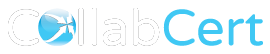
Thanks Vik, this is very helpful.
I am waiting for your blog about verification strategy.